
Today, everything is moving towards digitalization and automation, including correspondence. In 2023, 347.3 billion emails are sent and received daily which makes email marketing a key player in customer engagement.
In this blog post, I will delve into the advantages of Gmail's Promotions Tab and the best practices on how to set up Gmail Promotions, avoiding the spam folder. I will also show you how to use Braze and Voucherify integration to personalize your deal annotations and product carousels that hit the Gmail Promo Tab.
Avoiding the spam folder and ensuring that your promotional emails land in the inbox of your recipients requires the following best practices for email marketing:
From February 2024, Gmail is going to introduce new rules regarding email protection. They will require bulk senders to authenticate their emails using established security standards. What’s more, big senders must make unsubscribing easy with one-click options and process requests within two days. Gmail is also setting a spam rate limit to reduce unwanted messages, offering a first-of-its-kind protection against spam in your inbox so make sure to keep these rules in mind.
Gmail Promotions Tab is a separate inbox tab that automatically filters promotional emails, making it easier for Gmail users to manage their inboxes and find desirable content.
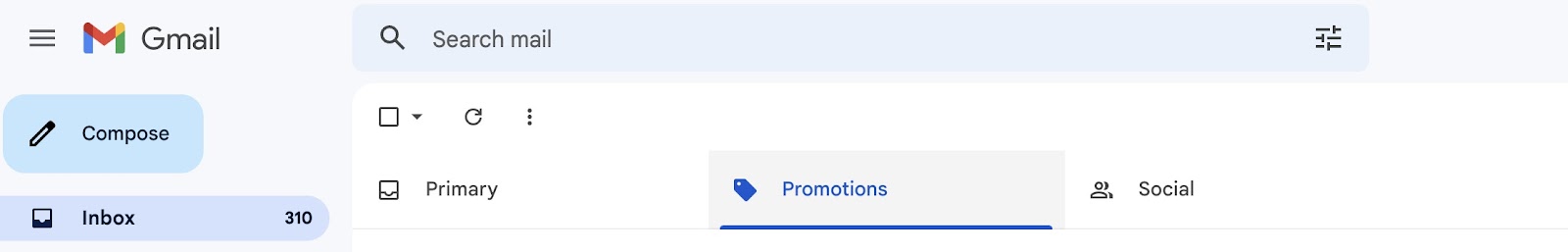
Since its release in May 2013, the Gmail Promotions tab has been plagued with bad press. These misconceptions are live and kicking 10 years later. So, what is the cause of the problem?
Marketers might think their messages are top priority, but mailbox providers prioritize the recipient's experience above everything else. Considering how most people check their emails, the Promotions tab actually makes a lot of sense. Despite all the negative press over the years, it has been consistently helpful to both senders and recipients.
It is important to remember that the Promotions tab is not a marketing deadzone. Over half of Gmail users land there daily looking for deals. But if you are hellbent on showing up in the primary inbox, here are some tricks you can use:
If you have already implemented those points to no avail, then maybe instead of beating them, simply join them?
Placing marketing emails in Gmail's Promotions tab signals to recipients that future emails will be promotional. If someone is actively checking this tab, it is safe to assume they are interested in receiving offers. You can use this to your advantage by offering sales, discounts, trials, events, and other promotions with clear and direct subject lines. This strategy may even improve your email open rates, despite the emails being in the Promotions tab.
Over 50% of Gmail users who use tabs access the Promotion tab daily, and those who do have higher chances of converting.
“The Promotions tab is definitively not the spam folder. It is the coveted inbox. If your marketing mail made it to the Promo tab, pat yourself on the back. You successfully evaded spam filters and have proven to Gmail that your mail is valuable.” – Alison Gootee, Compliance and Deliverability Enablement Principal at Braze
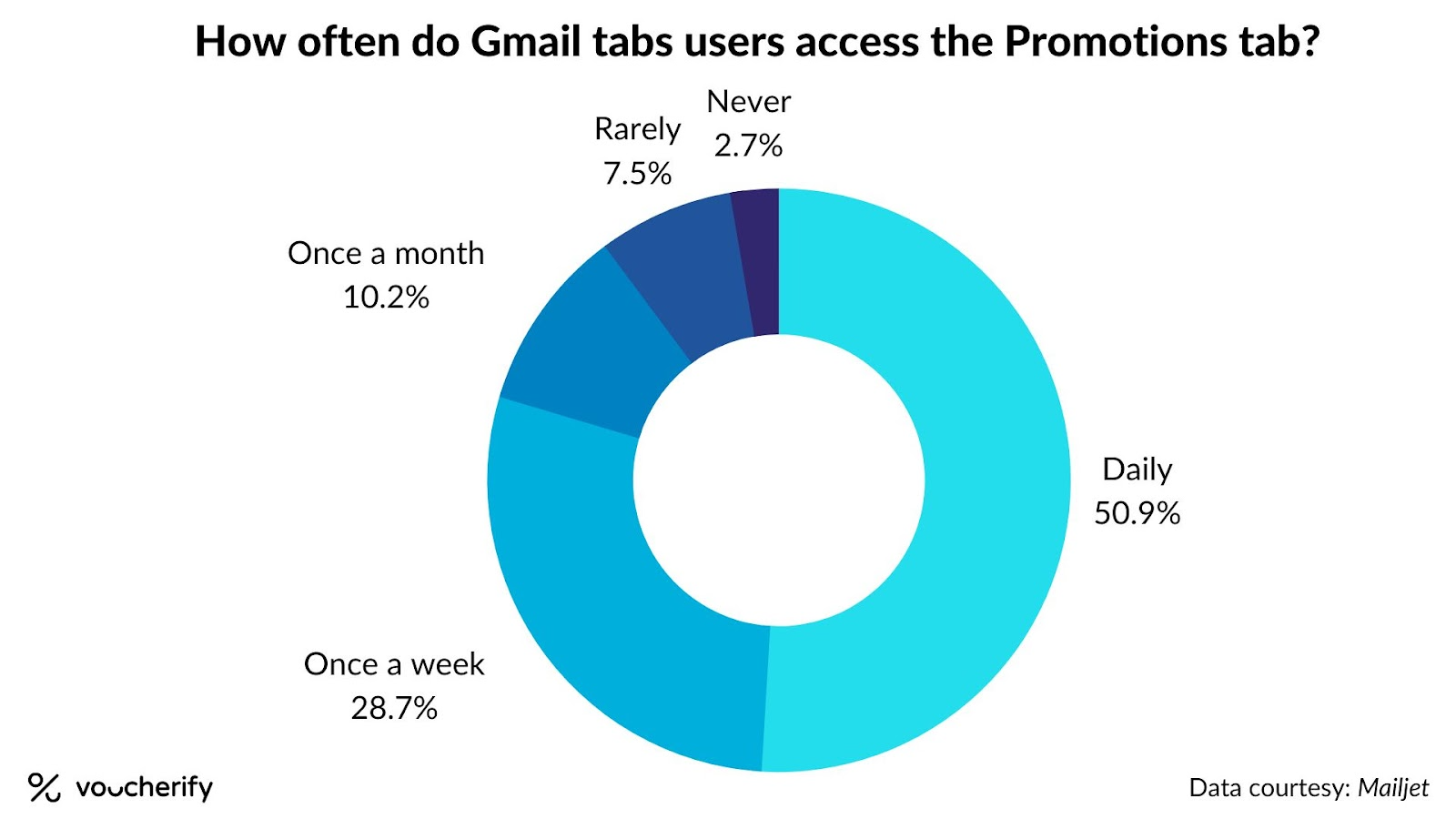
The Promotions tab is NOT a spam folder. When your emails land there, you prove that their content is valuable and legitimate. So, instead of avoiding Gmail’s Promotions tab, take advantage of features prepared to make your email promotional campaigns more engaging – annotations and carousels.
Deal annotations allow marketers to add special annotations or tags to their promotional emails to highlight deals or discounts. These annotations are displayed prominently in the subject line or preview snippet of the email, making it easier for users to quickly identify and understand the promotional offer without opening the email.
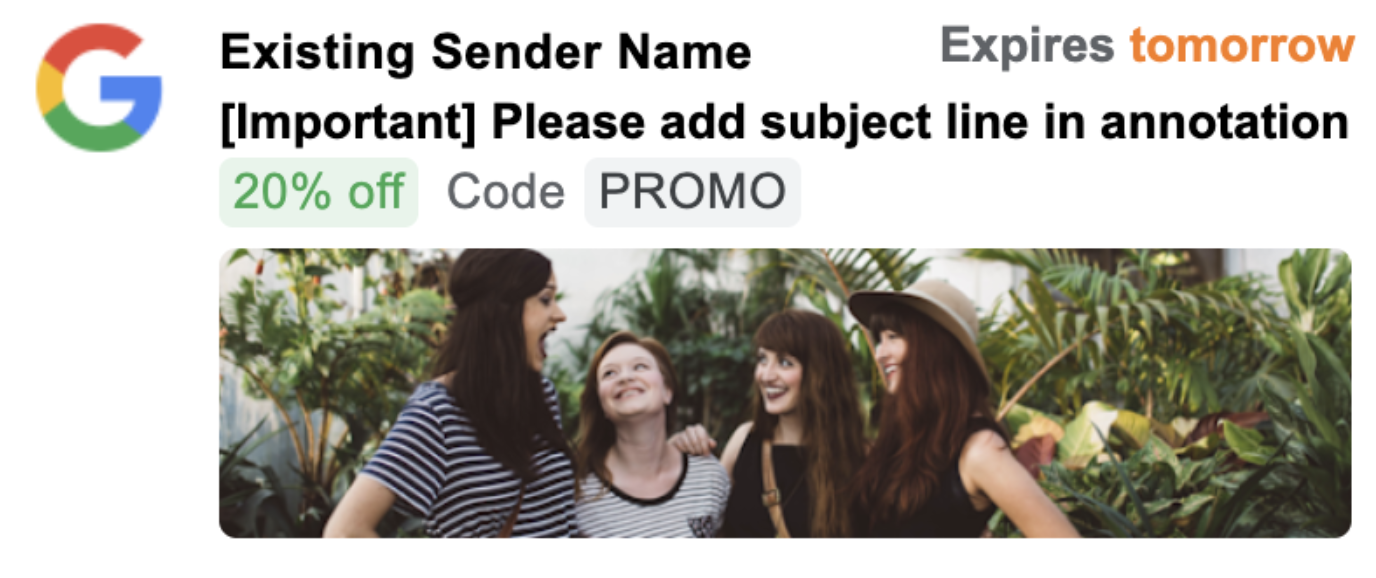
Deal annotations may include information such as percentage discounts, coupon codes, or time-limited offers and are designed to attract users' attention and entice them to open the email to learn more about the deal.
A product carousel is a visual and interactive element within a promotional email that allows marketers to showcase multiple products or offerings in horizontal scrolling.
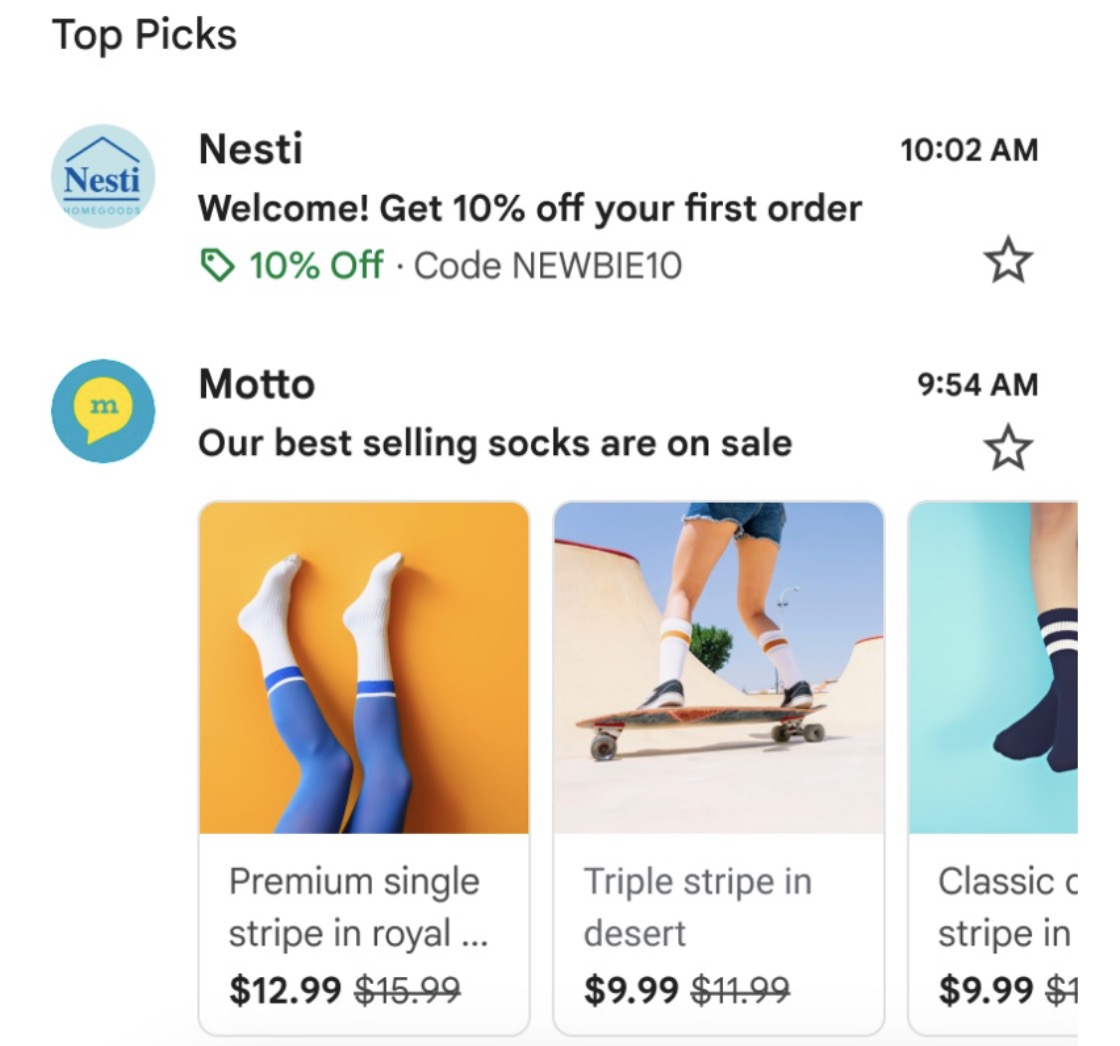
Each product is typically displayed as a card with an image, title, price, and a CTA button, and users can scroll through the carousel to view different products. Email receivers can click on the CTA buttons for more information or purchase directly from the email.
This feature allows you to display many products within one email and encourages your customers to shop for things they may not have needed.
When brands implement both of these features into their promotional campaigns, the inboxes of their customers remain organized. Customers have easy access to promotional emails, thanks to their landing in the Promotions tab, and can see the details of the best deals awaiting them.
By setting up promotional cards within your carousel, you can include up to 10 unique image previews. You are also able to add customized variables, for example, the prize or name of the products that you are advertising.
Gmail advises against using phrases like "Buy 1 Get 1 Free" or "Discounts on All Leather Bags" in the preview space, as they may get cut off and lose effectiveness while also competing with the subject line. The annotation area should be utilized only to capture customers' attention with your message. Avoid using phrases like "Open this email now" or "Click here for deals." Additionally, pay attention so you do not repeat your subject line.
The expiration date enables an email to appear twice at the top within a bundle: once upon initial sending and again within three days of the offer expiration. To prevent an email from being excluded from a bundle, avoid leaving an expired date in the annotation, as it may be seen as an old offer.
With Braze Connected Content and Voucherify connection you can display data fetched from Voucherify in Braze messages that hit the Gmail Promotions Tab.
Once you start setting up your email campaign in Braze, switch to HTML editor and use one of the Braze Connected Content scripts (depending on the type of your campaign).

Paste the Gmail Annotation boilerplate code below your Braze Connected Content script and start personalizing. Depending on the type of your promotion card, the result will look like this:
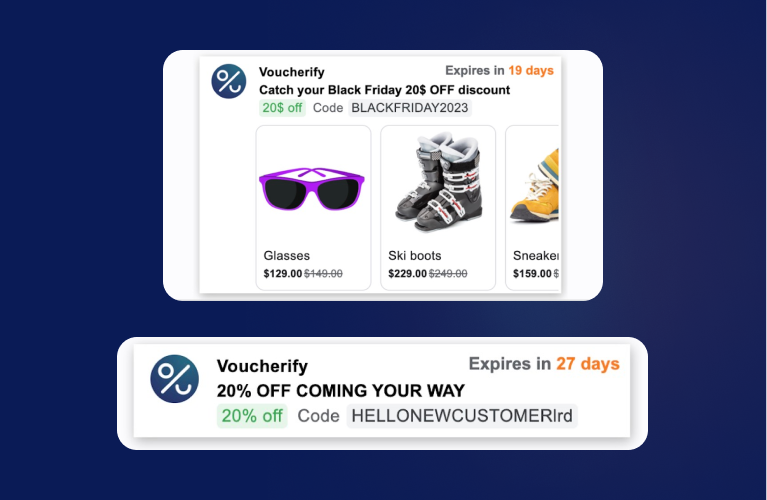
Notes:
With Gmail Promotions tab, you can ensure that your promotional emails reach your customers’ inboxes straight away. What's more, thanks to our integration with Braze, you can easily fetch customer data from Voucherify to create personalized email campaigns within Braze, making sure that your emails with promotional offers reach the doors of your customers' Gmail Promotions Tab at the right time, increasing your customer engagement.
.svg)